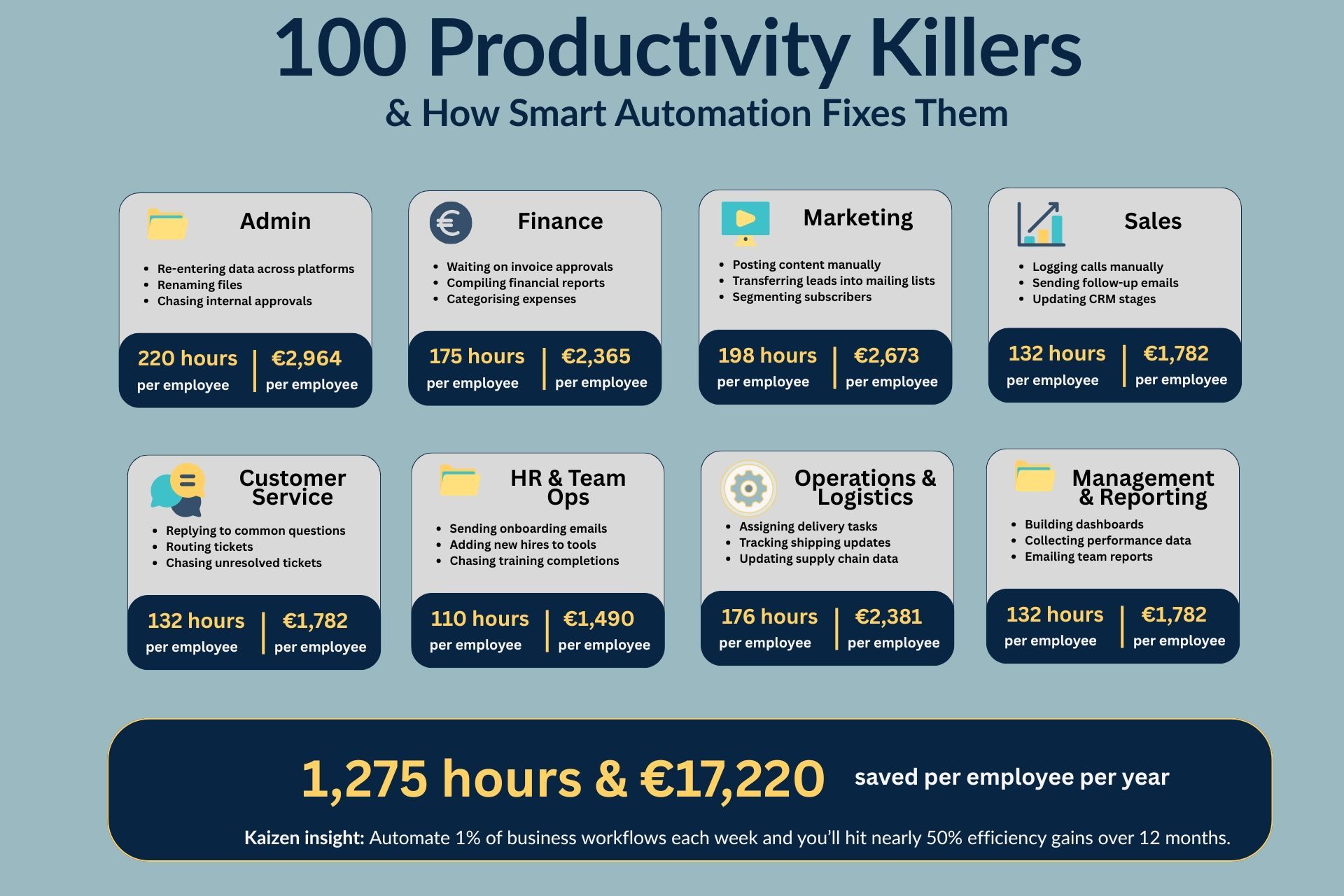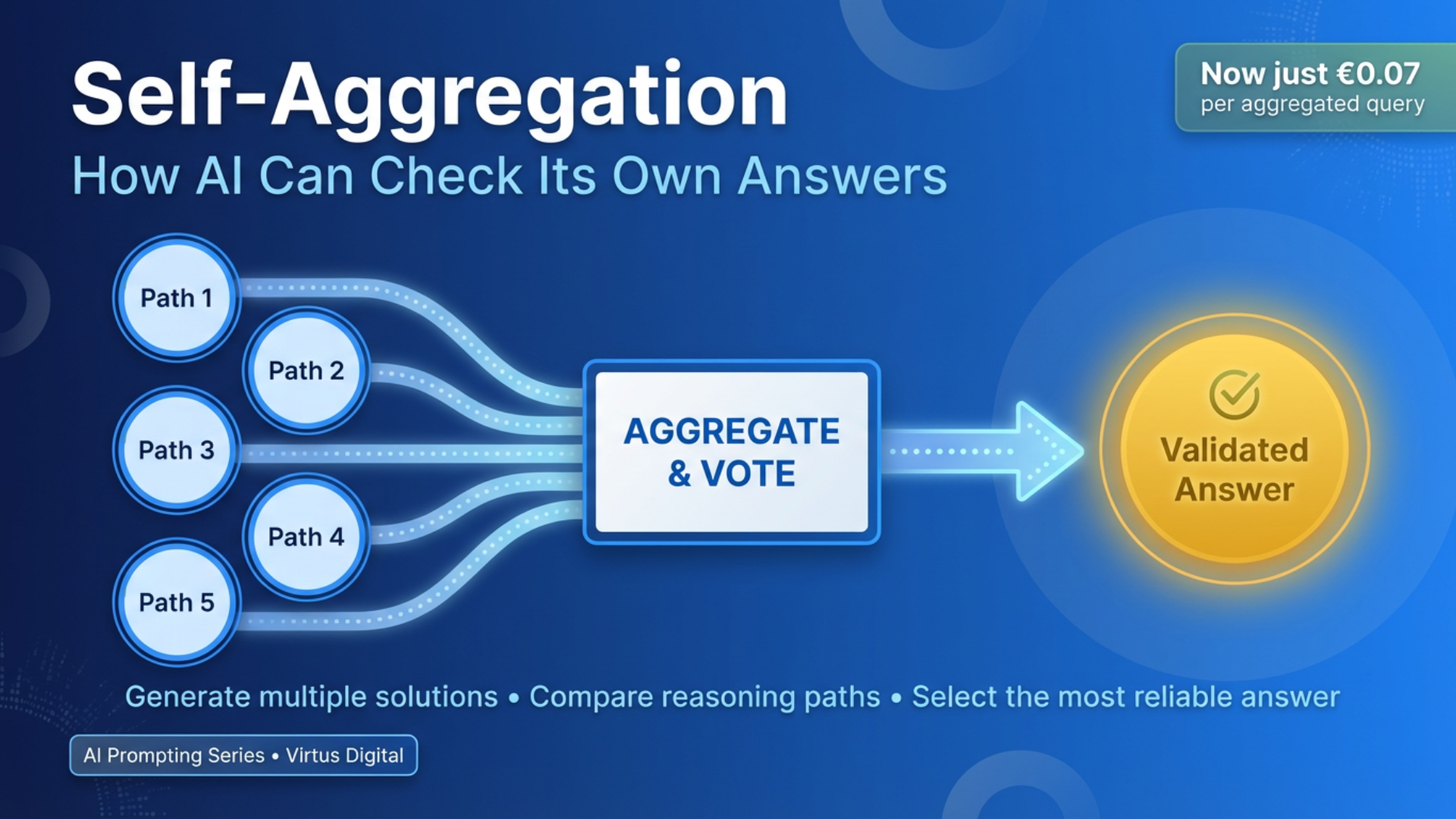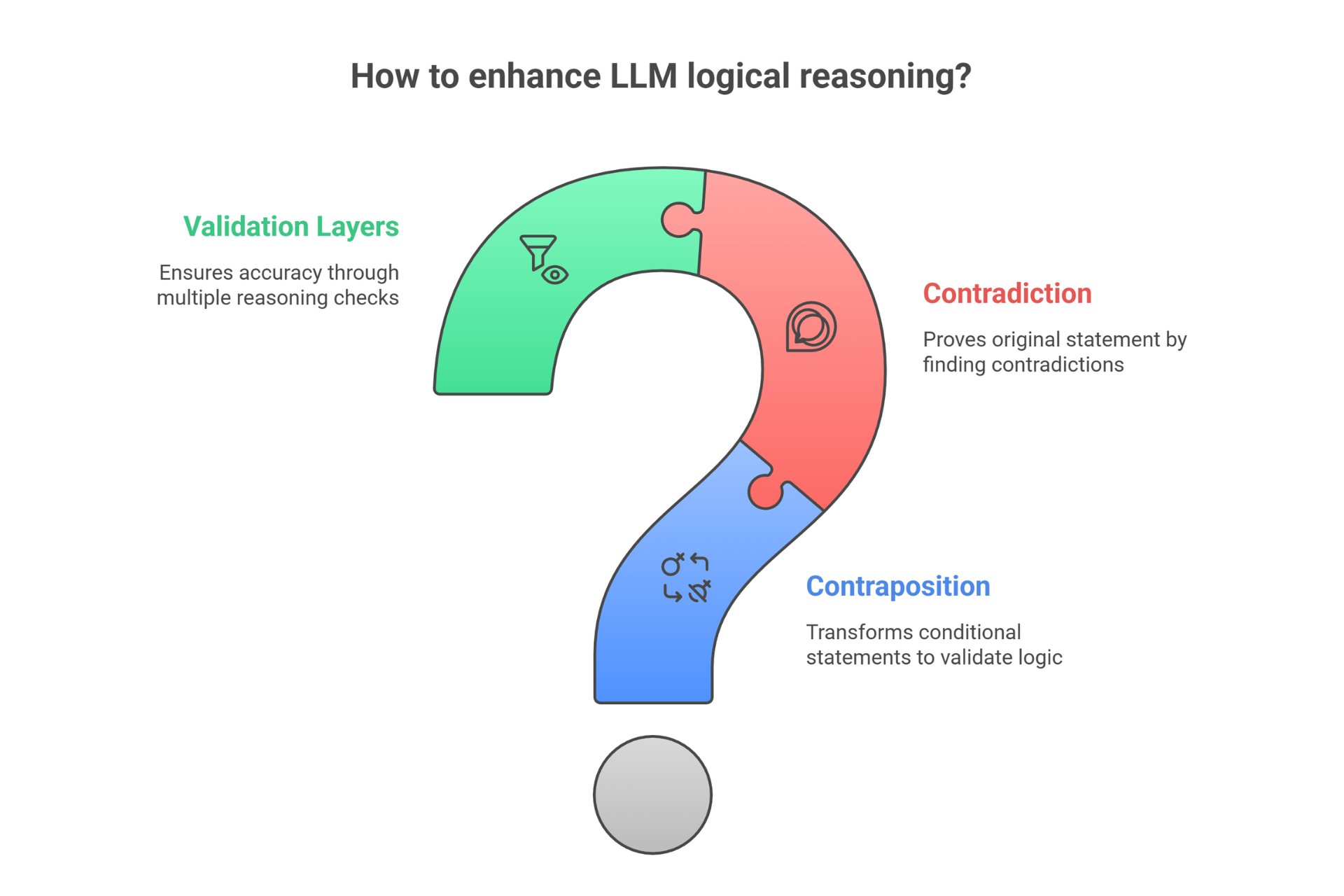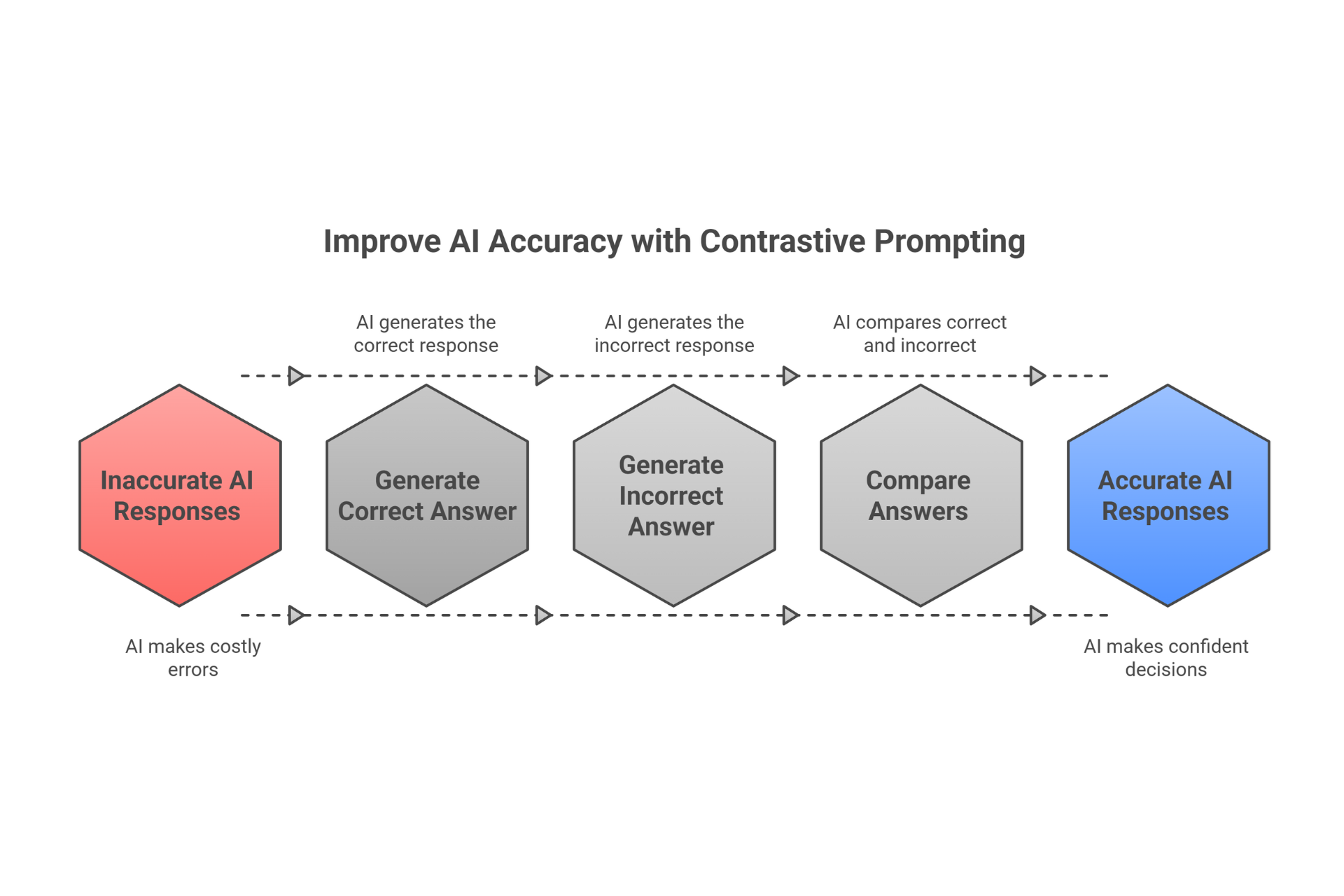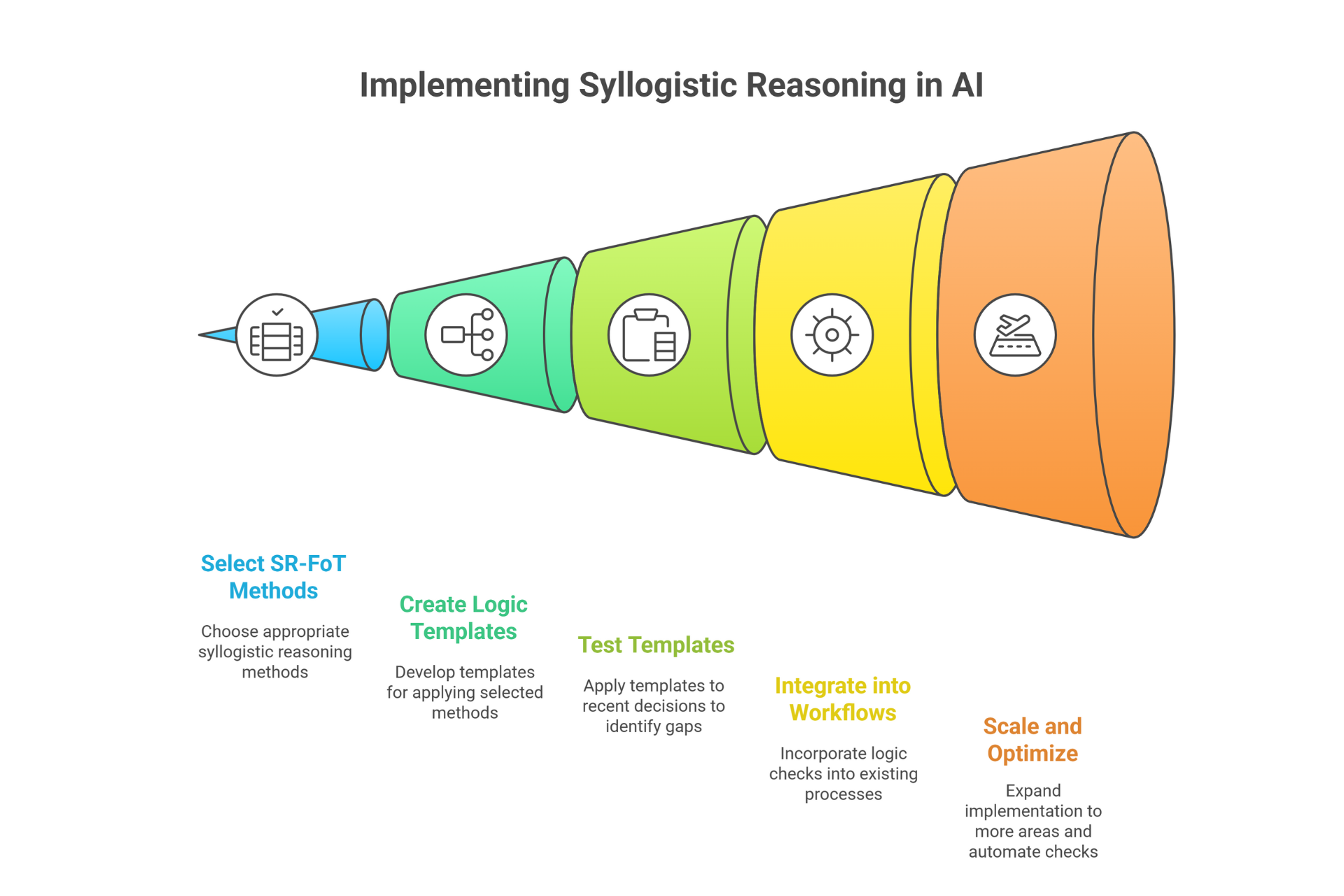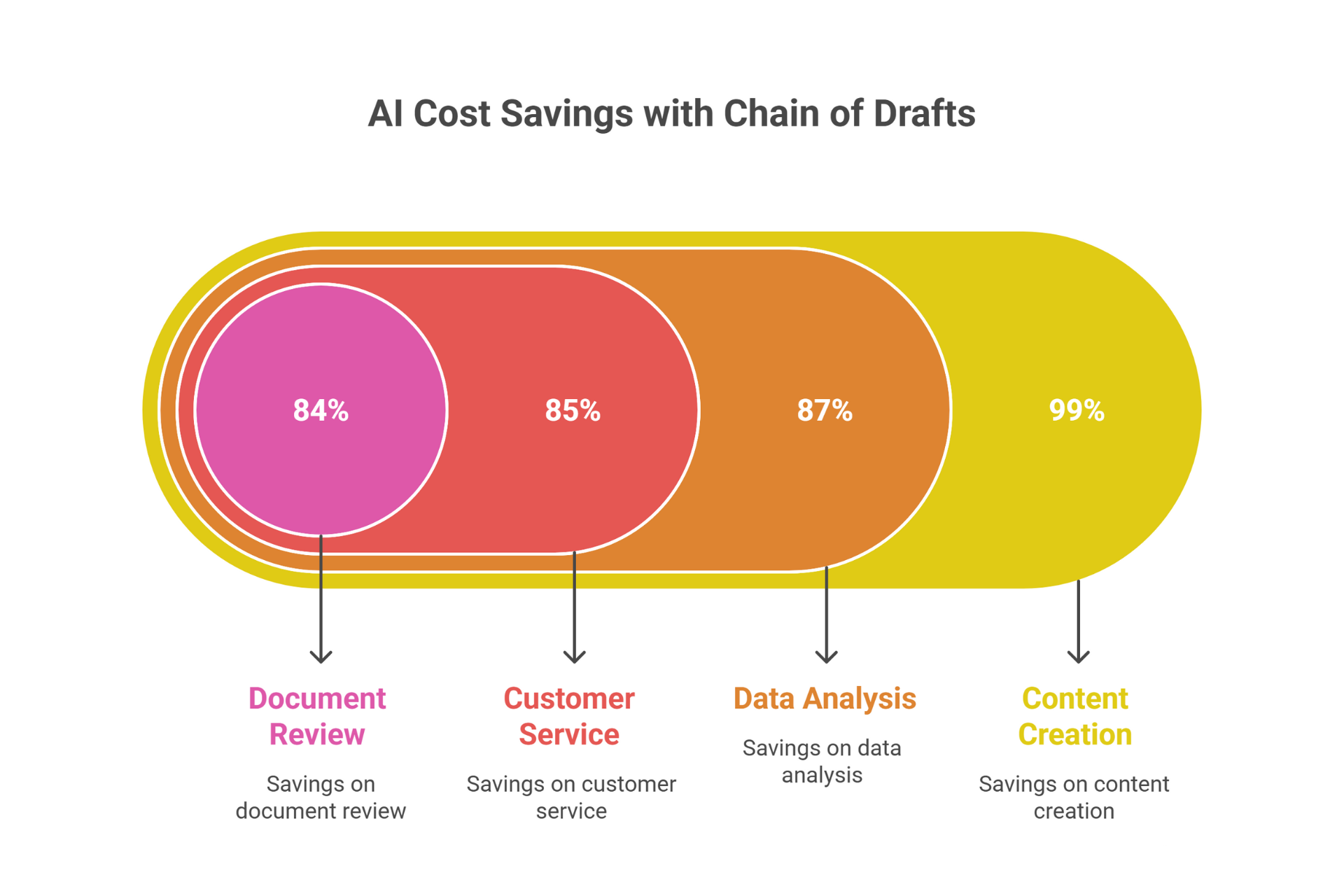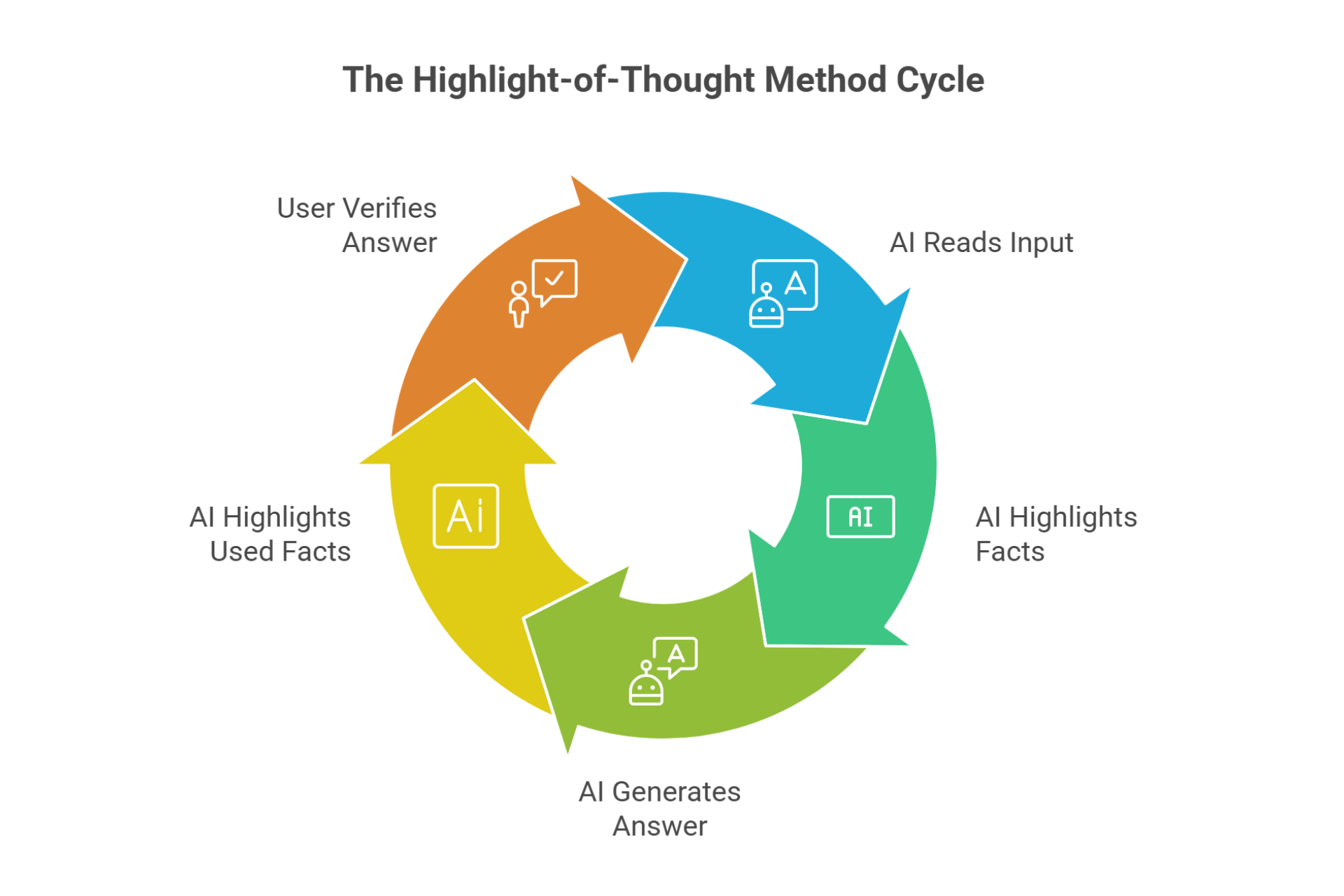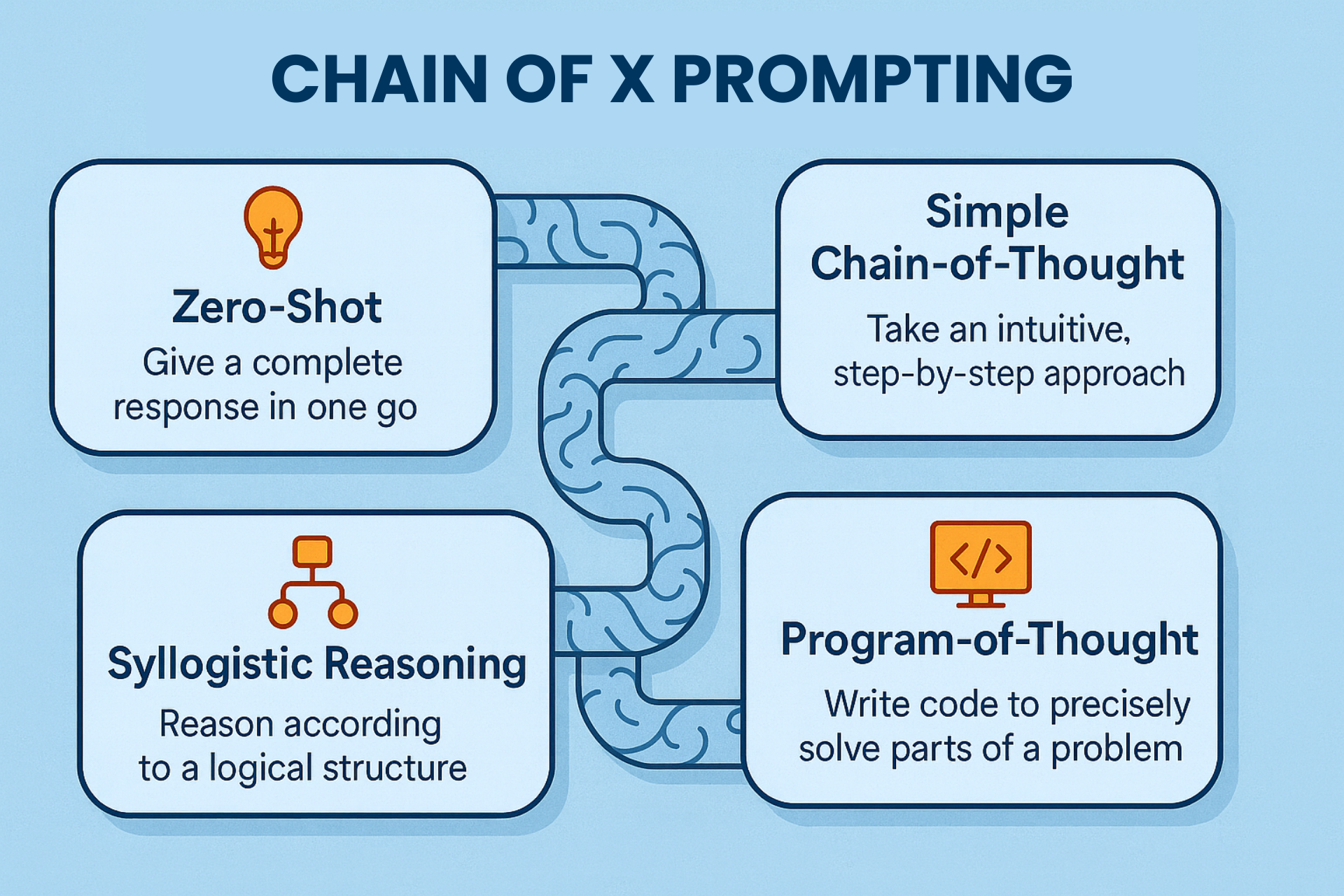How Does Business Automation Work? Unlock Efficiency with Make.com: A Beginner’s Guide
Introduction
Business automation might seem like a big, complicated idea - but it doesn’t have to be. In this guide, I’ll share my own experiences and insights into using Make.com, a no-code tool that helps small and medium businesses (SMBs) like mine in Ireland simplify everyday tasks. Whether you run a local service or a small business with limited resources, this guide is here to help you understand how Make.com works and how you can set up ready-made blueprints to keep your business running smoothly.
In this post, I’ll explain the basics of Make.com, outline the benefits of automating daily processes, offer practical tips from my own routine, and introduce the growing role of AI in business automation. So grab a cup of tea, and let’s explore how automation can free up your time and reduce repetitive tasks.
Blog Outline
- What Is Business Automation
- Discovering Make.com
- The Benefits of Business Automation for SMBs
- Personal Insights: Automation in My Daily Routine
- Micro Automation: Streamlining Daily Routine Tasks
- The Role of AI in Business Automation
- Implementation Strategies Using Ready-Made Blueprints
- Common Challenges and Tips for a Smooth Transition
- Future Trends in Business AutomationConclusion
What Is Business Automation?
Business automation is the process of using technology to handle routine and repetitive tasks, freeing up time for more important work. By setting up automated workflows, companies can reduce manual errors, speed up processes, and improve overall efficiency. Tools like Make.com are designed to help businesses connect different apps and systems, so data flows smoothly without manual input.
How It Works
At its core, Make.com uses a visual interface with a drag-and-drop system. Instead of writing complex code, you can set up “scenarios” by linking triggers (like receiving a new email or a form submission) to actions (like sending a response or updating a database). These scenarios can be as simple or as detailed as you need, making them ideal for SMBs that want to automate everyday processes without a heavy IT investment.
For example, imagine a customer fills out a contact form on your website. With Make.com, you can create a scenario that automatically sends a thank-you email, logs the contact in your CRM, and alerts your team. This kind of setup can save time and reduce errors—all without needing to write a single line of code.
Discovering Make.com
Make.com is designed with beginners in mind. It offers an intuitive interface and a library of ready-made templates, so you can start automating quickly even if you’re not a tech expert. Here’s what makes it a great choice for small and medium business owners:
A Friendly, Visual Interface
One of the best things about Make.com is its visual approach. The drag-and-drop system lets you see how each part of your workflow connects, making it much easier to understand and adjust your automation. This design helps reduce the learning curve and makes the process feel more like building a puzzle than writing code.
Ready-Made Blueprints
Make.com provides a wide range of pre-built templates that cover common business tasks. For someone just getting started, these blueprints serve as both inspiration and practical tools. You can adapt a template to your specific needs, which makes the whole process much less intimidating.
For more detailed guidance, check out this
Make.com blog post on automating small business tasks which offers useful examples and tips.
Strong Integration Capabilities
Make.com integrates with over 1,000 applications—including CRM systems, email marketing tools, social media platforms, and more. This means you can connect various tools you already use, ensuring that data flows without interruption.
The Benefits of Business Automation for Small and Medium Businesses
Small businesses and local service providers face unique challenges. With limited staff and resources, there’s little room for inefficiencies. Here are some of the ways that automation, and Make.com in particular, can help:
Saving Time on Daily Tasks
Many everyday tasks, such as scheduling appointments, sending follow-up emails, or updating spreadsheets, take up valuable time. Automation handles these routine jobs, giving you more time to focus on customer relationships and growing your business. I’ve personally found that automating repetitive tasks has allowed me to spend more time on strategic planning and less on mundane details.
Reducing Errors and Improving Consistency
Manual data entry can lead to mistakes that affect customer satisfaction and internal processes. Automation minimizes these errors by ensuring that tasks are completed the same way every time. This reliability is especially important when dealing with sensitive customer information or financial data.
Enhancing Data Integration
For many SMBs, the challenge isn’t just handling data—it’s connecting data across different platforms. Make.com lets you integrate disparate systems so that your CRM, email marketing tools, and social media channels all work together seamlessly. This connectivity means you have a complete picture of your operations, making decision-making simpler.
Cutting Costs
Automating routine processes can lead to significant cost savings. By reducing the need for manual work, you can lower labor costs and free up your team to work on projects that require a human touch. This is particularly useful for small businesses that need to keep an eye on every penny.
Personal Insights: Automation in My Daily Routine
I remember when I first heard about Make.com. Running a small business in Ireland meant juggling multiple roles—from managing customer queries to handling back-office tasks. I was curious if a tool like Make.com could help simplify things.
My First Steps with Make.com
I started with a few simple automations using Make.com’s ready-made templates. For instance, I set up a workflow to automatically send follow-up emails after a customer inquiry. The process was straightforward, and the visual interface made it easy to see exactly what was happening at each step. This immediate success gave me the confidence to explore more complex scenarios gradually.
Real-Life Benefits for Local Businesses
Local businesses in Ireland can particularly benefit from automation. Many of us deal with seasonal fluctuations, tight budgets, and a need to maintain personal relationships with our customers. Automation helps by freeing up time to focus on these personal interactions while keeping routine tasks running smoothly.
I often recommend a few starting points: automating appointment scheduling, tracking customer communications, and managing social media posts. These simple tweaks have made a noticeable difference in my business operations.
Micro Automation: Streamlining Daily Routine Tasks
A key area where Make.com shines is micro automation. This approach focuses on small, everyday tasks that add up over time. While one automated email or notification might not seem like much, together they can transform the way your business runs.
Identifying Routine Tasks
The first step is to identify tasks that you do repeatedly. These could include:
- Data Entry: Automatically transferring data from online forms into your CRM.
- Email Notifications: Sending thank-you emails or appointment reminders.
- Social Media Updates: Scheduling posts and tracking engagement.
Setting Up Micro Automations
Using Make.com’s visual interface, you can create workflows that handle these tasks with minimal input. For example, you can set up a scenario where:
- A customer fills out an online form.
- The information is automatically logged into your database.
- A welcome email is sent immediately.
- Your team receives a notification to follow up if needed.
This table shows a quick comparison of some common automation tasks and their benefits:
| Task | Before Automation | After Automation |
|---|---|---|
| Data Entry | Manual input prone to errors | Automated, accurate data transfer |
| Customer Follow-Up | Delayed responses, missed opportunities | Immediate, consistent communication |
| Appointment Scheduling | Time-consuming back-and-forth | Automated scheduling with reminders |
| Social Media Updates | Inconsistent posting | Regular, scheduled content updates |
These simple yet powerful automations not only save time but also improve the overall consistency of your business operations.
The Role of AI in Business Automation
As you start with basic automations, you might also wonder about the potential for AI-enhanced workflows. AI can add an extra layer of intelligence to your automation, making it possible to handle more complex tasks with minimal input.
What Are Agentic AI Workflows?
Agentic AI workflows are systems where AI agents work within defined boundaries to make decisions and adjust processes on the fly. For instance, an AI-powered workflow might analyse customer emails to categorise queries based on urgency, then automatically route them to the right team member. This kind of dynamic processing goes beyond simple if-then logic.
You can learn more about how AI is making inroads in automation in this article on agentic workflows.
Integrating AI with Make.com
Make.com supports the integration of various AI tools, allowing you to gradually enhance your workflows with AI capabilities. Whether it’s using natural language processing to sort customer queries or predictive analytics to forecast demand, the integration is designed to be straightforward—even for those without an IT background.
Implementation Strategies Using Ready-Made Blueprints
Setting up your first automation doesn’t have to be overwhelming. Here are some practical steps and strategies that I’ve found useful when implementing Make.com in my own business:
Start Small and Expand Gradually
Begin with a simple task that takes up a lot of your time. Once you see the benefits, gradually expand to more complex workflows. This approach helps you build confidence and learn the tool’s features without risking disruption to your business.
Use Ready-Made Templates
Make.com’s library of pre-built templates is a great way to get started. These blueprints are designed for common business tasks, and you can tweak them to suit your needs. For instance, I used a template for scheduling customer follow-ups, which I then modified to include my business’s specific details and branding.
Test Before You Scale
Before rolling out an automation fully, always test it with a small set of data. This way, you can ensure that the workflow works as expected and catch any issues early on. Running pilot projects helps avoid bigger problems down the line.
Keep Documentation Simple
Document each automation you implement. This record will help you troubleshoot issues and make adjustments as needed. It also serves as a guide for training any team members who might take over managing the automation.
For a detailed guide on getting started, visit Make.com’s own resources.
Common Challenges and Tips for a Smooth Transition
While automation can bring many benefits, it’s important to be aware of potential challenges. Here are a few common issues and how you can address them:
Avoid Overcomplicating Workflows
One pitfall I noticed early on was trying to automate too many tasks at once. Keep your workflows simple at first. Gradually add complexity as you become more comfortable with the tool.
Manage Expectations
Be clear with your team about what automation can and cannot do. It’s a tool to handle routine tasks—not a replacement for human decision-making in every situation. Setting realistic goals from the start helps everyone adjust to the change.
Data Quality and Security
Automation relies on accurate and consistent data. Ensure that your data is well-organised and regularly updated. Additionally, pay close attention to security, especially when handling customer information. Make.com includes features like encryption and compliance with industry standards, but it’s important to review your own practices regularly.
Learn from Others
Connecting with other small business owners who use Make.com can provide valuable insights. Online communities and forums are great places to exchange ideas and solutions. I often visit forums and read posts on what is Make.com to see how others are tackling similar challenges.
A Quick Look at the Benefits and Features of Make.com
Below is a table summarising some of the key features of Make.com and how they can support your business:
| Feature | Benefit for Your Business | Example |
|---|---|---|
| Drag-and-Drop Interface | Easy to set up and modify workflows without technical skills | Create a workflow for customer follow-ups |
| Ready-Made Templates | Quick start with pre-built blueprints that you can tweak | Automated email responses and notifications |
| Integration with 1,000+ Apps | Seamless data flow between your CRM, email, social media, and more | Connect your website forms to your CRM |
| Data Parsing and Transformation | Extract and reformat data for smoother operations | Automatically update your inventory records |
| AI Integration | Gradually enhance workflows with smart, adaptive decisions | Use predictive analytics for sales forecasting |
| Conditional Logic | Create workflows that adapt based on the situation | Trigger follow-ups based on customer behaviour |
This table shows that Make.com isn’t just a tool - it’s a flexible solution that adapts to your specific business needs.
Looking Ahead: Future Trends in Business Automation
The world of business automation is constantly evolving. For small and medium businesses, keeping an eye on upcoming trends can provide a competitive edge. Here are a few trends that I believe will shape the future of automation:
Increasing Use of AI
The role of AI in business automation is growing. As AI tools become more accessible, even small businesses will be able to integrate intelligent decision-making into their workflows. This means more accurate customer support, better data analysis, and even smarter marketing strategies.
More Accessible No-Code Platforms
Platforms like Make.com are part of a larger trend towards no-code solutions. This shift makes advanced technology available to everyone, regardless of technical expertise. As these tools improve, they’ll become even easier to use, offering more features and integrations over time.
Improved Integration Across Tools
Businesses today use a variety of tools and software. The trend is moving towards better integration, so all your applications can work together seamlessly. This will reduce the need for manual data transfers and help create a unified system that supports all your operations.
Continued Emphasis on Security and Data Quality
With automation handling more sensitive tasks, ensuring data quality and security will remain a priority. Future developments will likely include even stronger security features, making automation not only efficient but also safe.
For those interested in staying updated on these trends, I recommend following industry news on Make.com’s homepage and other related sites.
Final Thoughts: Taking the First Step with Make.com
To wrap things up, business automation using Make.com offers a practical solution for small and medium businesses looking to simplify their daily tasks. By starting small, using ready-made templates, and gradually adding more complexity, you can streamline operations without needing a technical background.
In my own experience, the journey into automation has been rewarding. The extra time saved by automating routine tasks has allowed me to focus on customer service and strategic decisions that truly matter for my business. For local business owners in Ireland, this means more time to engage with the community and grow your business organically.
A Call to Action
If you’re a small business owner feeling overwhelmed by routine tasks, consider giving Make.com a try. Start with one small automation project and see how it transforms your day-to-day operations. With resources like Make.com’s beginner guides and community support available online, there’s never been a better time to explore automation.
Remember, every step you take towards simplifying your work process is a step towards a more efficient and rewarding business life.
Summary
In this guide, we explored:
- What business automation is: A way to free up time by handling routine tasks automatically.
- How Make.com works: With a visual, no-code interface and a library of ready-made templates.
- The benefits for SMBs: Saving time, reducing errors, enhancing data flow, and cutting costs.
- Real-life insights: My personal journey and how local businesses in Ireland can benefit.
- The future of automation: With more AI integration and better no-code solutions on the horizon.
By taking small, manageable steps and gradually building up your automation workflows, you can make a significant difference in your business operations. I encourage you to start exploring Make.com and see the changes for yourself.